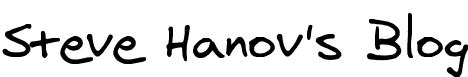Why are all my lines fuzzy in cairo?
Cairo is the hot new cross platform graphics library. It is becoming very popular, because it solves two outstanding problems in a portable way:
- Path based drawing
- Antialiasing
Both of these problems are astoundingly hard. You would have to read a whole
graphics textbook in order to implement basic drawing, and antialising. Before
cairo, your choices were Win32 GDI based drawing, or whatever GTK uses. In
addition, cairo is supported in Python.
The problem is that cairo has something that's not obvious for some people. A
lot of users might write a program to draw a line and get this:
The lines are all fuzzy! Even Inkscape, an otherwise well-polished
graphics program, has this naive implementation, and it
frustrates users to no end, because all of their lines are fuzzy.
The reason is because cairo's coordinates are centered on the pixel boundaries,
instead of in the middle of a pixel. So when you draw the line at
coordinate (2, 16), it is really beginning half way in between pixel 2 and
3, and pixels 16 and 17.
The immediate solution is to add 0.5 to all your coordinates. If you are doing
more complicated drawing, with varying pen widths and scales, you will have to
modify it somewhat. Also, this system breaks down as soon as you scale the
image smaller, as adding 0.5 starts to make huge errors in where things are.
But for an image that is not scaled smaller, please snap the coordinates to
avoid the fuzzy lines, and the eyesight of your users!
#!/usr/bin/python
import cairo
def drawLine( ctx, x1, y1, x2, y2 ):
ctx.move_to( x1, y1 )
ctx.line_to( x2, y2 )
ctx.set_line_width( 1.0 )
ctx.stroke()
surface = cairo.ImageSurface(cairo.FORMAT_RGB24, 32, 32)
ctx = cairo.Context( surface )
ctx.set_source_rgb( 1.0, 1.0, 1.0 )
drawLine( ctx, 2, 16, 30, 16 )
drawLine( ctx, 16, 2, 16, 30 )
surface.write_to_png( "out.png" )

(Magnified 4 times)
#!/usr/bin/python
import cairo
def snapCoords( ctx, x, y ):
(xd, yd) = ctx.user_to_device(x, y)
return ( round(x) + 0.5, round(y) + 0.5 )
def drawLine( ctx, x1, y1, x2, y2 ):
point1 = snapCoords( ctx, x1, y1 )
point2 = snapCoords( ctx, x2, y2 )
ctx.move_to( point1[0], point1[1] )
ctx.line_to( point2[0], point2[1] )
ctx.set_line_width( 1.0 )
ctx.stroke()
surface = cairo.ImageSurface(cairo.FORMAT_RGB24, 32, 32)
ctx = cairo.Context( surface )
ctx.set_source_rgb( 1.0, 1.0, 1.0 )
drawLine( ctx, 2, 16, 30, 16 )
drawLine( ctx, 16, 2, 16, 30 )
surface.write_to_png( "out.png" )

A Quick Measure of Sortedness
 How do you measure the "sortedness" of a list? There are several ways. In the literature this measure is called the "distance to monotonicity" or the "measure of disorder" depending on who you read. Here, I propose another measure for sortedness.
How do you measure the "sortedness" of a list? There are several ways. In the literature this measure is called the "distance to monotonicity" or the "measure of disorder" depending on who you read. Here, I propose another measure for sortedness.
Asking users for steps to reproduce bugs, and other dumb ideas
You can fix impossible bugs, if you really try.UMA's dirty secrets
Recently, many carriers have started offering UMA, or WiFi phones. These are cell phones with WiFi capabilites. Don't be fooled -- you won't be able to get free calls and run skype on them. The UMA technology is meant to extend the carrier's cellular network into your home using your broadband internet connection.Test Driven Development without Tears
Every company that I worked for has its own method of testing, and I've gained a lot of experience in what works and what doesn't. At last, that stack of conflicting confidentiality agreements that I got as a coop student have now all expired, so I can talk about it. (I never signed them anyway.)Give your Commodore 64 new life with an SD card reader
 Dust off your old Commodore 64, and you could be the coolest kid on the block by plugging SD cards into it instead of floppies.
Dust off your old Commodore 64, and you could be the coolest kid on the block by plugging SD cards into it instead of floppies.
The PenIsland Problem: Text-to-speech for domain names
Recently, I was contracted to run a list of domain names through the custom-built pronunciation engine that powers my rhyming web site. On the first attempt, I found that the results were embarrassingly bad. A quick inspection revealed the problem: most domain names are severalwordsstucktogether.Coding tips they don't teach you in school
 Some time-saving shortcuts for C code that will make your coworkers scream. In Awe.
Some time-saving shortcuts for C code that will make your coworkers scream. In Awe.