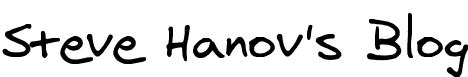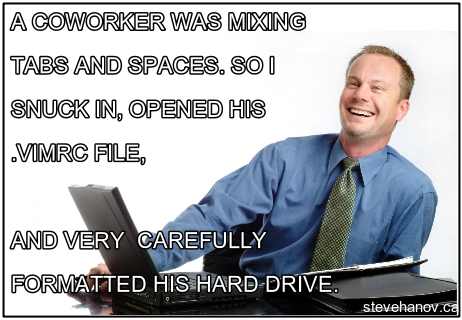"Your program is stupid. It doesn't work," my wife told me

Naturally, she clicked on the blue outer portion of the colour wheel.

The colour wheel works, of course. It works exactly the same way as Inkscape and other graphics design software. Clicking on the ring sets the hue. But when the saturation is zero, the hue component doesn't matter, because the absence of colour is always gray.
On Zwibbler, this always happens, because the default colours are black and white.
With one line of code, I made the colour wheel behave the way she expected, and eliminated a negative experience for first time users.
(Update in response to criticism.) The fix I made matches expectations of new users, as well as experienced designers. If the current colour has saturation level 0 (i.e. it's white/black/gray), and you click on the outer ring, then obviously your intention is to eventually increase the saturation. Otherwise what you are doing has no effect. The program sets the saturation component to 1.0 only in that specific case. Otherwise, it leaves your current position in the triangle alone, allowing you to rotate the hue value.
You might also want to read:
For an extra UI bonus, you could animate the slide from 0.0 to 0.8 (or 1.0) saturation. This might help users understands what that little circle/triangle device is, and thus ensure they can select a 1.0 saturation if they really want to, in case the default 0.8 isn't "unnatural" enough.
BTW, when I text color in Zwibbler, it doesn't seem to change the text unless I move the text or something to get it to redraw.
Using latest Chrome on Ubuntu
The color at the center looks like a sickly shade of gray to me. It might be better to emphasize the side favoring some more color, but not the tip of the triangle.
I just tried Zwibbler! It's very cool!!
I only have one minor issue: when I switch the combobox selections using the keyboard, it doesn't work. It doesn't update the drawing, and if I change target, my selection is lost.
How to detect if an object has been garbage collected in Javascript
If you are writing an application in Javascript, soon you will have to worry about memory leaks. But it is difficult to even know if a memory leak exists. This handy method can help.How a programmer reads your resume (comic)
 People thought it was a comic, so I never corrected them.
People thought it was a comic, so I never corrected them.
Automatically remove wordiness from your writing
Shorten your writing with this tool, made well before AI was popular.0, 1, Many, a Zillion
It's common wisdom that there should only be three numbers in source code. But there's actually four. Here's why.Compress your JSON with automatic type extraction
 JSON is horribly inefficient data format for data exchange between a web server and a browser. Here's how you can fix it.
JSON is horribly inefficient data format for data exchange between a web server and a browser. Here's how you can fix it.
How IE <canvas> tag emulation works
At the time of this writing, Internet Explorer at version 8.0 still lacks the <canvas> tag. But you can easily add the capability by including a short javascript file in your page. At first glance, that's astounding. How do you implement an entire vector graphics API in a few lines of Javascript?Draw waveforms and hear them
 A while back I thought it would be interesting to be able to draw arbitrary waveforms and then listen to how they sound. I had an audio engine just laying around, so I whipped up a quick application to do that.
A while back I thought it would be interesting to be able to draw arbitrary waveforms and then listen to how they sound. I had an audio engine just laying around, so I whipped up a quick application to do that.