Coding tips they don't teach you in school
 Some time-saving shortcuts for C code that will make your coworkers scream. In Awe.
Some time-saving shortcuts for C code that will make your coworkers scream. In Awe.
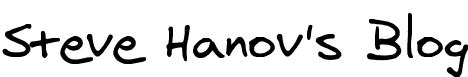
Because I work for RIM, there is a general employee directive to not give any technical support online. So this article relates to all cell phones in general. I certainly don't want to get fired. (Ssssh! They don't know about this blog). Oh yeah, almost forgot:
The postings on this site are my own and don't necessarily represent the position, opinions or strategies of RIM
You might also be interested in my general description of UMA, and whether you can get free long distance over UMA.
Normally your phone sends its signals to a cell tower, which forwards it to a server on the carrier's network. With UMA, your phone logs into the carrier's network through your internet connection and sends its signals directly to that server. That means you can access all of the same services over UMA, like voice, data, and SMS. Unfortunately, it means that all of those same services go through your carrier's network, perhaps unnecessarily. Some phones support something called "Internet Offload", in which UMA is only used for voice calls, but all the data goes directly over the Internet. Got it?
Connecting UMA is hard. Normal cell phones are designed so that any idiot with a bank account can use them. But unfortunately, UMA is based on the Wifi network, and Wifi has a lot of lot of things that you can screw up. To connect to UMA, six things have to happen:
It is not possible to use UMA without signing up for an UMA plan with a carrier. That is because the SIM card actually performs the authentication process to login to UMA. No SIM means no UMA.
If you travel, you can use your UMA phone to connect to your home carrier and make calls without roaming charges. Your main problem will be connecting your phone to wireless hotspots, because often you will have to login to the hotspot and click "I agree" to some usage agreement. If your phone browser isn't able to display the button, then you won't be able to connect to Wifi. But if you pass this hurdle, your phone should work fine. Just make sure it is actually using the UMA network when you make your call. In this case, it might be good to set it to UMA only mode.
So you want to make an UMA server so you can run your own phone service. Okay, well, first you have to remember that UMA is simply a wrapper around the regular cell phone messages so they can be transported over the Internet. So all you have to do is implement the entire rest of that phone network. Feel free to download the 3GPP specifications and implement your own phone network. Don't let me stop you. Out of the 1,000,000 pages of telephony standards, I think you'd only have to read about 50,000.
Or you could just go write a SIP server like a normal person.
Umm, I don't know. I know T-Mobile US is doing it and Rogers Canada is as well. There is a complete list on wikipedia.
The best UMA cell phone is the BlackBerry, which does support Internet Offload. The latest model at this point is the 8900. Go out and buy that one as soon as you can. But be careful if it is used.
Skype shouldn't be used over UMA, because as I have said, on most phones, all data goes through the carriers servers, and is chargeable. Your Skype usage would cost thousands of dollars in data charges. If your phone supports Skype and Wifi, and you can turn of UMA, do so to avoid these charges.
That depends on your plan and contract. You did read it, didn't you? Usually you have to pay extra for UMA, but then you get unlimited calling while on UMA. But read your plan very carefully.
If you make long distance calls, you will probably be charged extra.
But the number one search topic for UMA is:
I don't have all the answers about UMA! For that, you'll have to look elsewhere.
"connecting a uma phone to the network."
"how to use uma phone without sim"
"does uma work over different carriers"
"how to make uma server"
"which carriers have uma"
"best uma phone"
"UMA skype"
"is uma service free"
"uma nude"
Can you comment on whether Blacberry's current cell phone offerings are UMA capable?
Great post here on UMA thanks.
I'm familiar w/ T-mob USA and BB/UMA in general (my whole family on it for several years and love it). Now I'm in business from London with a partner based in Paris. I want to setup a company business mobile service plan with Orange UK who have exclusive UMA facilities in UK (and operate in four other countries of EU, including France). If both partner and I use BB/UMA handsets from Orange UK (on Orange UK biz calling plan w/ pooled call minutes, etc.) and we each have wi-fi connectivity in our respective offices in London/Paris, then if we connect on UMA in both London and Paris (or at least my partner on Wi-Fi/UMA and I use either Wi-Fi or UK 3GSM OTA service) will we be able to talk and make phone calls to each other and UK numbers (and international, I suppose) using the UK in-plan call minutes as if my partner was co-located in London? Of course he carries the UK phone number on his business mobile in Paris.
My experience with T-mob/USA would indicate yes but I notice the following clause in the Orange user agreement T&C's:
"UMA Phone for Business will not connect to (a) a public wifi hotspot or (b) to a livebox or other wireless router whilst roaming abroad (however the handset may be able to roam on available mobile networks)."
Does this make sense to you? A quick survey on Google would suggest that probably not but there's no definitive statement from anyone recently. If Orange UMA really doesn't work outside UK (or even my home/office Wi-Fi connection) then it would seem that Orange is pairing the phone UMA service to the 'home' router MAC address and verifying against it using HLR or something. Any way to get around this point?
BTW my partner is on Orange France broadband in Paris over a Livebox Wi-Fi router, and he would 'pair' it as such on the new service connect (not on the UK office Wi-Fi).
Many thanks again in advance for your advice/comments.
Cheers,
Nick
nick3@attglobal.net
Thank you for help. Please respond to bayconnection@gmail.com. Joseph
On Orange in the UK data works slightly differently.
When you connect through UMA on a wifi connection - although the data is passing through Orange, you are not charged or does not come off a data allowance. So you can use as much data as you want (depending on your wifi constraints!)
My only question is: I\'m off to the middle east soon. The hotel I\'m staying at has free wifi. Will UMA connect? Will Orange UK charge my calls any differently?
Thanks!
That's not quite correct. You can use UMA without signing up for an UMA plan.
We do it all the time at home. You just need to connect to your wireless network at home and you're good to go. No T-Mobile UMA plan required.
Unfortunately I can't provide technical support for BlackBerry because I work for the company and it is forbidden to do this.
First few months experience with UMA was mixed: great for email, SMS, MMS, web browsing, youtube, Pandora, Slacker. But any time I tried a voice call, it would start out great and then drop the call abruptly after a few minutes.
I finally did some pretty extensive searching, and found some info about tweaking router settings. Unfortunately, it's always a challenge separating the legitimate info like this from the urban legends. But I narrowed it all down to what seemed most credible, made the changes in my router settings, and UMA has been spectacular ever since. I can now make 45 minute phone calls - crystal clear, no drops, etc, and all the other data services are still excellent.
First -- my ISP is Verizon -- using FIOS for TV and Internet, and also for a spare phone line, although the 5 primary home phones are handled through T-Mobile@Home service (their UMA/VoIP offering as a landline replacement).
The first router on the incoming line is the Actiontec provided by Verizon. I have the TV set top boxes connected to this (required), as well as the five PC's and various printers, NAS's, etc. Then I also have the T-Mobile Linksys WRTU54G-TM router plugged into the Actiontec as well.
The WRTU54G-TM supports the five house phones (DECT 6 base station plugged into the router), and I also use it to support the WiFi setup in the house. This is what my 8900 connects to.
By default, WMM (wireless QoS) is turned on with this router, at least with the latest firmware release. So I leave this on. What I believe really made the difference was the change in the "Advanced Wireless Settings", as follows:
- Advanced Wireless Settings
..[only listing non-default settings here]..
--- Beacon Interval -- 50 (default is 100)
--- Fragmentation Threshold -- 2304 (default is 2346)
--- RTS Threshold -- 2304 (default is 2307)
Anyway - ever since doing this, UMA has been spectacular with the 8900 at home, and it's now dependable enough so I can use it for business calls in my home office, which was my initial intention.
I just wish that RIM and/or T-Mobile would provide more information supporting UMA, since SO many people continue to have issues with it (stuttering, dropping, etc -- primarily with home routers). Real solid meaty info is very hard to come by!
- Jon
www.stronggroup.com
btw: if you care to email me back, my address is jonstrong at the domain name above...
What is the best router to use with T-Mobile's UMA? Please don't say T-Mobile's routers...their routers have the same problems with what appears to be outside interference.
Also, would it be correct to say that UMA is the ideal solution for someone who doesn't have a tower, or neighbor with a Wi-Fi network for....let's say a 10 mile radius?
I've come to the conclusion that a densely packed Wi-Fi urban setting just isn't conducive to excellent UMA service because your neighbors' cordless phones and Wi-Fi networks are constantly interfering with communications between the UMA enabled handset and the handset's wireless router.
Would someone please send me an e-mail with suggestions before I make myself wacko over UMA ;-)
 Some time-saving shortcuts for C code that will make your coworkers scream. In Awe.
Some time-saving shortcuts for C code that will make your coworkers scream. In Awe.
 JSON is horribly inefficient data format for data exchange between a web server and a browser. Here's how you can fix it.
JSON is horribly inefficient data format for data exchange between a web server and a browser. Here's how you can fix it.
 If you have to draw something called "UML Sequence Diagrams" for work or school, you already know that it can take hours to get a diagram to look right. Here's a web site that will save you some time.
If you have to draw something called "UML Sequence Diagrams" for work or school, you already know that it can take hours to get a diagram to look right. Here's a web site that will save you some time.
 After many months, your software sale is complete! You've got a purchase order, sent the invoice, delivered the software. You're already handling some support issues from users at BigCorp. Then BANG! Martha from Procurement emails back, as a favour, just to let you know that BigCorp has not received your W8 form with a valid tax id, and therefore will be withholding 30% of the purchase price of your multi-thousand dollar product for taxes.
After many months, your software sale is complete! You've got a purchase order, sent the invoice, delivered the software. You're already handling some support issues from users at BigCorp. Then BANG! Martha from Procurement emails back, as a favour, just to let you know that BigCorp has not received your W8 form with a valid tax id, and therefore will be withholding 30% of the purchase price of your multi-thousand dollar product for taxes.

 Let's say you have millions of pictures of faces tagged with names. Given a new photo, how do you find the name of person that the photo most resembles?
Let's say you have millions of pictures of faces tagged with names. Given a new photo, how do you find the name of person that the photo most resembles?
In the cases I mentioned, each record has hundreds or thousands of elements: the pixels in a photo, or patterns in a sound snippet, or web usage data. These records can be regarded as points in high dimensional space. When you look at a points in space, they tend to form clusters, and you can infer a lot by looking at ones nearby.