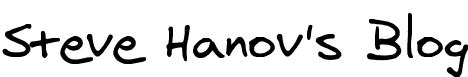Copy a cairo surface to the windows clipboard
I just spent several hours debugging clipboard copy of a DIB image. I could copy from my application, and paste into Paint. I could paste into Word. But if I pasted into WordPad, nothing showed up. If I pasted into GIMP, it crashed.
The general procedure is to fill out a BITMAPINFO structure, calculate the size of the image + row padding + the bitmap info structure itself, then allocate a memory handle with GlobalAlloc(). Finally, copy the BITMAPINFO structure into the given memory followed by the image pixel data.
What they don't tell you in MSDN is that, for maximum compatibility with other applications, you must use a positive value for the BITMAPINFOHEADER biHeight member. That means that you have to create the bitmap upside down
The other thing they don't tell you, unless you're reading really, really carefully, is that you have to insert padding at the end of the rows so that they always end at a DWORD (4 byte) boundary.
Anyway, here's a code snippet. Hopefully it will help somebody someday. If so, give me $2. Really.
On the plus side, websequencediagrams.com Desktop Edition is coming along very nicely. I implemented Print yesterday. It should be ready soon... Hopefully some companies will buy it. Here's a screenshot.
Update: Of course, by 2011 desktop applications are gone. I made the right call by not finishing the desktop version, and just licensing the whole webserver. More information on this strategy is in C++: A language for next generation web apps
// copy a cairo win32 surface (with dib) to the clipboard.
bool
GraphicsClipboardSurface::copyToClipboard(HWND hwnd)
{
cairo_surface_t* imageSurface = cairo_win32_surface_get_image( _surface );
if ( imageSurface == NULL ) {
assert(false);
return false;
}
unsigned char* bits = cairo_image_surface_get_data( imageSurface );
if ( bits == NULL ) {
assert( false );
return false;
}
assert( cairo_image_surface_get_format( imageSurface ) == CAIRO_FORMAT_RGB24 );
BITMAPINFOHEADER bmi;
unsigned biSizeImage;
memset( &bmi, 0, sizeof(bmi) );
bmi.biSize = sizeof(bmi);
bmi.biWidth = cairo_image_surface_get_width( imageSurface );
bmi.biHeight= cairo_image_surface_get_height( imageSurface );
unsigned rowPad = ( 4 - ( ( bmi.biWidth * 3 ) & 3 ) ) & 3;
bmi.biPlanes = 1;
bmi.biBitCount = 24; // 24 or 32. If 32, high byte is not used.
bmi.biCompression = BI_RGB;
biSizeImage = bmi.biWidth * bmi.biHeight * ( bmi.biBitCount / 8 ) + bmi.biHeight * rowPad;
bmi.biXPelsPerMeter = (LONG)((double)96 * 100 / 2.54 + 0.5) ; // dpix
bmi.biYPelsPerMeter = (LONG)((double)96 * 100 / 2.54 + 0.5); // dpiy
bmi.biClrUsed = 0;
bmi.biClrImportant = 0;
HGLOBAL hMem = NULL;
unsigned char* ptr = 0;
unsigned size;
bool success = false;
// OpenClipboard
if ( !OpenClipboard(hwnd) ) {
return false;
}
// call EmptyClipboard
if ( !EmptyClipboard() ) {
goto error;
}
// calculate size of the data.
size = bmi.biSize + biSizeImage;
// Allocate the data using GlobalAlloc with GMEM_MOVEABLE flag.
hMem = GlobalAlloc( GMEM_MOVEABLE, size );
if ( hMem == NULL ) {
goto error;
}
ptr = (unsigned char*)GlobalLock( hMem );
if ( ptr == 0 ) {
goto error;
}
// copy data to clipboard
memcpy( ptr, &bmi, bmi.biSize );
// copy each row of the bitmap in reverse order, adding padding after each
// row.
unsigned char* src = bits + bmi.biWidth * (bmi.biHeight-1) * 4;
unsigned char* dest = ptr + bmi.biSize;
for ( int i = 0; i < bmi.biHeight; i++ ) {
for ( int j = 0; j < bmi.biWidth; j++ ) {
*dest++ = *src++;
*dest++ = *src++;
*dest++ = *src++;
src++;
}
dest += rowPad;
src -= bmi.biWidth * 4 * 2;
}
GlobalUnlock( hMem );
// Call SetClipboardData
if ( !SetClipboardData( CF_DIB, hMem ) ) {
goto error;
}
hMem = NULL;
success = true;
error:
if ( hMem ) {
GlobalFree( hMem );
}
CloseClipboard();
return success;
How QBASIC almost got me killed
 The day arrived when my project was ready to be unleashed upon the world. I waited until the teacher was hovering nearby and then I started my application, running the FORMAT command on the network drive. Some classmates were watching the screen and she hurried over to see what all the fuss was about.
The day arrived when my project was ready to be unleashed upon the world. I waited until the teacher was hovering nearby and then I started my application, running the FORMAT command on the network drive. Some classmates were watching the screen and she hurried over to see what all the fuss was about.
A Quick Measure of Sortedness
 How do you measure the "sortedness" of a list? There are several ways. In the literature this measure is called the "distance to monotonicity" or the "measure of disorder" depending on who you read. Here, I propose another measure for sortedness.
How do you measure the "sortedness" of a list? There are several ways. In the literature this measure is called the "distance to monotonicity" or the "measure of disorder" depending on who you read. Here, I propose another measure for sortedness.
UMA's dirty secrets
Recently, many carriers have started offering UMA, or WiFi phones. These are cell phones with WiFi capabilites. Don't be fooled -- you won't be able to get free calls and run skype on them. The UMA technology is meant to extend the carrier's cellular network into your home using your broadband internet connection.Four ways of handling asynchronous operations in node.js
Javascript was not designed to do asynchronous operations easily. If it were, then writing asynchronous code would be as easy as writing blocking code. Instead, developers in node.js need to manage many levels of callbacks. Today, we will examine four different methods of performing the same task asynchronously, in node.js.A Rhyming Engine
Here's a rhyming engine, written in 1000 lines of C++ code. It uses the freely available Moby dictionary, and full source code is provided.Is 2009 the year of Linux malware?
 Is 2009 the year of the linux desktop malware? How long until we see headlines like, "Researchers find massive botnet based on linux 2.30"?
Is 2009 the year of the linux desktop malware? How long until we see headlines like, "Researchers find massive botnet based on linux 2.30"?
Finding Bieber: On removing duplicates from a set of documents
 Using a locality sensitive hash, you can mark duplicates in millions of items in no time.
Using a locality sensitive hash, you can mark duplicates in millions of items in no time.