Pitching to VCs #2 (comic)

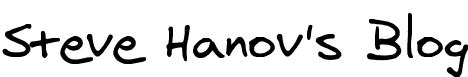
Here are the steps we will follow:
Whoah that sounds dangerous. But javascript can't read any file on your computer; just the ones you happen to drag over the web page, intentionally or accidentally. We do that by handling the dragover and drop events. When the drop event is received, it contains a reference to the file and then our code is allowed to read it. This is done without any interactions with the server.
We also have to handle the ondragover event and cancel it, because otherwise it won't work.
var dropTarget = document.getElementById("dropTarget");
dropTarget.ondragover = function(e) {
e.preventDefault();
};
dropTarget.ondrop = function(e) {
e.preventDefault();
if (!e.dataTransfer || !e.dataTransfer.files) {
alert("Your browser didn't include any files in the drop event");
return;
}
var reader = new FileReader();
reader.readAsArrayBuffer(e.dataTransfer.files[0]);
reader.onload = function(e) {
ShowTtfFile(reader.result);
};
};
You can't do much with the HTML5 File object. To get its data, you have to use the FileReader to read it asynchronously. You can choose to read it as a base64 encoded string or an array buffer. We choose an ArrayBuffer.
Here's a class that lets you do that.
function BinaryReader(arrayBuffer)
{
assert(arrayBuffer instanceof ArrayBuffer);
this.pos = 0;
this.data = new Uint8Array(arrayBuffer);
}
BinaryReader.prototype = {
seek: function(pos) {
assert(pos >=0 && pos <= this.data.length);
var oldPos = this.pos;
this.pos = pos;
return oldPos;
},
tell: function() {
return this.pos;
},
getUint8: function() {
assert(this.pos < this.data.length);
return this.data[this.pos++];
},
getUint16: function() {
return ((this.getUint8() << 8) | this.getUint8()) >>> 0;
},
getUint32: function() {
return this.getInt32() >>> 0;
},
getInt16: function() {
var result = this.getUint16();
if (result & 0x8000) {
result -= (1 << 16);
}
return result;
},
getInt32: function() {
return ((this.getUint8() << 24) |
(this.getUint8() << 16) |
(this.getUint8() << 8) |
(this.getUint8() ));
},
getFword: function() {
return this.getInt16();
},
get2Dot14: function() {
return this.getInt16() / (1 << 14);
},
getFixed: function() {
return this.getInt32() / (1 << 16);
},
getString: function(length) {
var result = "";
for(var i = 0; i < length; i++) {
result += String.fromCharCode(this.getUint8());
}
return result;
},
getDate: function() {
var macTime = this.getUint32() * 0x100000000 + this.getUint32();
var utcTime = macTime * 1000 + Date.UTC(1904, 1, 1);
return new Date(utcTime);
}
};
But you can force it to be signed using the "unsigned shift right" operator (>>>). By shifting it by 0, it converts the internal type to unsigned.
The tables also have a checksum to ensure they are right. This is obtained by adding up all the 4-byte integers in them, modulo 232. Here's the code to read the offsets.
function TrueTypeFont(arrayBuffer)
{
this.file = new BinaryReader(arrayBuffer);
this.tables = this.readOffsetTables(this.file);
this.readHeadTable(this.file);
this.length = this.glyphCount();
}
TrueTypeFont.prototype = {
readOffsetTables: function(file) {
var tables = {};
this.scalarType = file.getUint32();
var numTables = file.getUint16();
this.searchRange = file.getUint16();
this.entrySelector = file.getUint16();
this.rangeShift = file.getUint16();
for( var i = 0 ; i < numTables; i++ ) {
var tag = file.getString(4);
tables[tag] = {
checksum: file.getUint32(),
offset: file.getUint32(),
length: file.getUint32()
};
if (tag !== 'head') {
assert(this.calculateTableChecksum(file, tables[tag].offset,
tables[tag].length) === tables[tag].checksum);
}
}
return tables;
},
calculateTableChecksum: function(file, offset, length)
{
var old = file.seek(offset);
var sum = 0;
var nlongs = ((length + 3) / 4) | 0;
while( nlongs-- ) {
sum = (sum + file.getUint32() & 0xffffffff) >>> 0;
}
file.seek(old);
return sum;
},
Okay now we know where all the various tables are in the file. But one that we will need later is the "head" table, which contains the dimenions of the font, and importantly, the format of the glyph index.
readHeadTable: function(file) {
assert("head" in this.tables);
file.seek(this.tables["head"].offset);
this.version = file.getFixed();
this.fontRevision = file.getFixed();
this.checksumAdjustment = file.getUint32();
this.magicNumber = file.getUint32();
assert(this.magicNumber === 0x5f0f3cf5);
this.flags = file.getUint16();
this.unitsPerEm = file.getUint16();
this.created = file.getDate();
this.modified = file.getDate();
this.xMin = file.getFword();
this.yMin = file.getFword();
this.xMax = file.getFword();
this.yMax = file.getFword();
this.macStyle = file.getUint16();
this.lowestRecPPEM = file.getUint16();
this.fontDirectionHint = file.getInt16();
this.indexToLocFormat = file.getInt16();
this.glyphDataFormat = file.getInt16();
},
There are many tables to obtain the characteristics of the font, or the horizontal distance between glyphs, or the minimum recommended height, creation date, etc. But I want to stay focused on the buried treasure -- the glyph outlines.
The glyph outlines are contained in the "glyf" section. The glyphs are highly compressed and each one is a different length. To find a particular one quickly, we have to first go to the "loca" table.
It is simply an array of 2 byte or four byte values, depending on the "indexToLocFormat" in the header. When this is set to one, the values are four bytes long and give the position of a glyph in the glyf table. Otherwise, they are two bytes long, and give the position of the glyph divided by two in the glyf table. File formats make confusing tradeoffs to be small.
getGlyphOffset: function(index) {
assert("loca" in this.tables);
var table = this.tables["loca"];
var file = this.file;
var offset, old;
if (this.indexToLocFormat === 1) {
old = file.seek(table.offset + index * 4);
offset = file.getUint32();
} else {
old = file.seek(table.offset + index * 2);
offset = file.getUint16() * 2;
}
file.seek(old);
return offset + this.tables["glyf"].offset;
},
Given any glyph index, we can now locate is exact position from the start of the file. Now things get a little complicated.
Conceptually the glyph can be one of two structures, which share a common header. (diagram)
When two shapes are drawn on top of each-other, it is convention that the second will cut out the first one if it has a different winding order. That is, if the points are specified going clockwise instead of counter-clockwise and vice-versa. Fonts use this convention to build up shapes from contours. For example, the letter O will have two contours -- one for the outer circle, and one for the inner one.
But there are two kinds of glyphs. The simple type is made of contours, as above. The compound type is made up of other glyphs. To draw the glyph, we have to draw each of the component glyphs and shift them around. This is made to handle characters with accents. Accented versions of the letters can therefore take very little space.
Let's keep focused on getting the treasure. We will ignore the compound glyphs. We just want to extract those sweet outlines.
This function will read the glyph header, and then call the right function to read it.
readGlyph: function(index) {
var offset = this.getGlyphOffset(index);
var file = this.file;
if (offset >= this.tables["glyf"].offset + this.tables["glyf"].length)
{
return null;
}
assert(offset >= this.tables["glyf"].offset);
assert(offset < this.tables["glyf"].offset + this.tables["glyf"].length);
file.seek(offset);
var glyph = {
numberOfContours: file.getInt16(),
xMin: file.getFword(),
yMin: file.getFword(),
xMax: file.getFword(),
yMax: file.getFword()
};
assert(glyph.numberOfContours >= -1);
if (glyph.numberOfContours === -1) {
this.readCompoundGlyph(file, glyph);
} else {
this.readSimpleGlyph(file, glyph);
}
return glyph;
},
The simple glyphs are stored in a compressed format. They can deal with repeated points, and small movements from one point to the next very well. This is done using a series of one-byte flags. Each flag-byte indicates whether the corresponding point is stored in one byte or two bytes, for each of the X and Y coordinates. After the flags come the X coordinates, and finally the Y coordinates. The great thing about this is that if either the X or the Y coordinate doesn't change, only one byte is used to indicate this in the flags.
When we read a glyph, we will assemble the points together into one array of (x, y) coordinates, plus one of the flags which is very important for rendering.
readSimpleGlyph: function(file, glyph) {
var ON_CURVE = 1,
X_IS_BYTE = 2,
Y_IS_BYTE = 4,
REPEAT = 8,
X_DELTA = 16,
Y_DELTA = 32;
glyph.type = "simple";
glyph.contourEnds = [];
var points = glyph.points = [];
for( var i = 0; i < glyph.numberOfContours; i++ ) {
glyph.contourEnds.push(file.getUint16());
}
// skip over intructions
file.seek(file.getUint16() + file.tell());
if (glyph.numberOfContours === 0) {
return;
}
var numPoints = Math.max.apply(null, glyph.contourEnds) + 1;
var flags = [];
for( i = 0; i < numPoints; i++ ) {
var flag = file.getUint8();
flags.push(flag);
points.push({
onCurve: (flag & ON_CURVE) > 0
});
if ( flag & REPEAT ) {
var repeatCount = file.getUint8();
assert(repeatCount > 0);
i += repeatCount;
while( repeatCount-- ) {
flags.push(flag);
points.push({
onCurve: (flag & ON_CURVE) > 0
});
}
}
}
function readCoords(name, byteFlag, deltaFlag, min, max) {
var value = 0;
for( var i = 0; i < numPoints; i++ ) {
var flag = flags[i];
if ( flag & byteFlag ) {
if ( flag & deltaFlag ) {
value += file.getUint8();
} else {
value -= file.getUint8();
}
} else if ( ~flag & deltaFlag ) {
value += file.getInt16();
} else {
// value is unchanged.
}
points[i][name] = value;
}
}
readCoords("x", X_IS_BYTE, X_DELTA, glyph.xMin, glyph.xMax);
readCoords("y", Y_IS_BYTE, Y_DELTA, glyph.yMin, glyph.yMax);
}
Here's the function that controls the whole thing. It takes and array buffer from the drag & drop event, and creates our TrueType object from it. Then it removes any previous glyphs from the screen. For each character, it creates an <canvas> element and scales the font so that it's EM height (literally, the height of the letter 'M') is about 64 pixels high. The font also has to be flipped vertically, because its coordinates assume zero is in the lower left of the screen, but our coordinates are in the top left.
function ShowTtfFile(arrayBuffer)
{
var font = new TrueTypeFont(arrayBuffer);
var width = font.xMax - font.xMin;
var height = font.yMax - font.yMin;
var scale = 64 / font.unitsPerEm;
var container = document.getElementById("font-container");
while(container.firstChild) {
container.removeChild(container.firstChild);
}
for( var i = 0; i < font.length; i++ ) {
var canvas = document.createElement("canvas");
canvas.style.border = "1px solid gray";
canvas.width = width * scale;
canvas.height = height * scale;
var ctx = canvas.getContext("2d");
ctx.scale(scale, -scale);
ctx.translate(-font.xMin, -font.yMin - height);
ctx.fillStyle = "#000000";
ctx.beginPath();
if (font.drawGlyph(i, ctx)) {
ctx.fill();
container.appendChild(canvas);
}
}
}
All that's left to show you is how they are drawn. In this function we ignore the curves and simply connect each point in the outline. However, in reality, some points are actually control points in a quadratic bezier curve.
drawGlyph: function(index, ctx) {
var glyph = this.readGlyph(index);
if ( glyph === null || glyph.type !== "simple" ) {
return false;
}
var p = 0,
c = 0,
first = 1;
while (p < glyph.points.length) {
var point = glyph.points[p];
if ( first === 1 ) {
ctx.moveTo(point.x, point.y);
first = 0;
} else {
ctx.lineTo(point.x, point.y);
}
if ( p === glyph.contourEnds[c] ) {
c += 1;
first = 1;
}
p += 1;
}
return true;
}
I'm thinking to write my own TTF parser in freeBASIC and with your helpful info here I might be able to do it.
TrueType.js:8 Uncaught Assertion failed
assert @ TrueType.js:8
readOffsetTables @ TrueType.js:115
TrueTypeFont @ TrueType.js:92
ShowTtfFile @ TrueType.js:413
reader.onload @ TrueType.js:458
FileReader (async)
dropTarget.ondrop @ TrueType.js:456
 Dust off your old Commodore 64, and you could be the coolest kid on the block by plugging SD cards into it instead of floppies.
Dust off your old Commodore 64, and you could be the coolest kid on the block by plugging SD cards into it instead of floppies.

 Now it's a commercial product, but Zwibbler was once a fun side-project, and here's some details on its implementation.
Now it's a commercial product, but Zwibbler was once a fun side-project, and here's some details on its implementation.